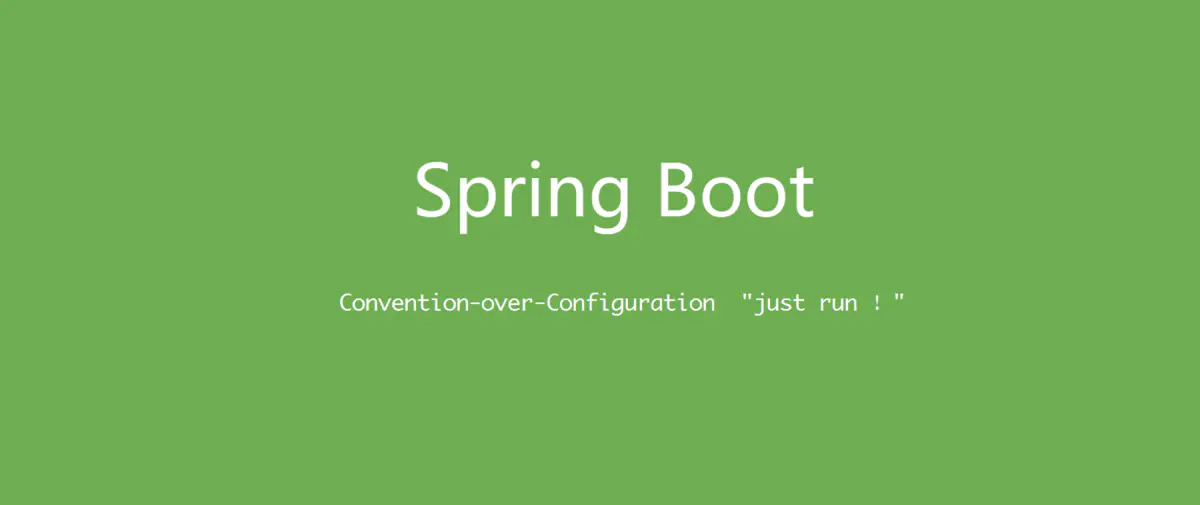
图源:
Spring 提供一个简单但使用的缓存(Cache)机制,我们可以利用它来优化代码执行效率。
简单示例
老规矩,我们从一个简单示例开始:
public class FibonacciService2 {
public long fibonacci(int n) {
return doFibonacci(n);
}
private long doFibonacci(int n) {
if (n <= 0) {
throw new IllegalArgumentException("n不能小于等于0");
}
if (n <= 2) {
return 1;
}
return this.doFibonacci(n - 2) + this.doFibonacci(n - 1);
}
}
FibonacciService2用于计算斐波那契数列,具体采用递归方式进行计算,这很消耗时间。
@Clock是一个自定义的注解,用一个自定义 AOP 切面来处理,以统计方法的执行时长,感兴趣的可以查看。这里将实际的计算逻辑拆分为
dodoFibonacci方法(与外部调用方法fibonacci分开),是因为方便统计方法执行时长,以及后期的缓存优化。
编写一个测试用例并执行:
(classes = {CacheApplication.class})
(ClockConfig.class)
public class FibonacciService2Tests {
FibonacciService2 fibonacciService;
void testFibonacci() {
var result = fibonacciService.fibonacci(40);
Assertions.assertEquals(102334155L, result);
}
}
执行结果:
com.example.cache.FibonacciService2.fibonacci() is called, use 211 mills.
执行时长有211毫秒,并且随着计算位数的增加,计算时长会指数增加。
这个问题很明显可以通过缓存来进行优化,因为计算一个高位斐波那契数会涉及低位斐波那契数的重复计算,只要将这些计算缓存起来,就会很快得出一个高位斐波那契数。
要使用 Spring 缓存,需要添加依赖:
<dependency>
<groupId>org.springframework.boot</groupId>
<artifactId>spring-boot-starter-cache</artifactId>
</dependency>
这是 Spring Boot 的方式,如果是 Spring,需要添加不同的依赖,具体可以参考。
其次需要给配置类(@Configuration)添加上@EnableCaching注解以启用缓存功能:
public class WebConfig {
// ...
}
要使用缓存,还需要添加一个CacheManager类型的 bean,默认情况下 Spring Boot 会创建一个ConcurrentMapCacheManager 作为CacheManager bean,因此一般不需要手动添加。
如果我们要修改默认创建的ConcurrentMapCacheManager,可以通过定义一个或多个CacheManagerCustomizer<ConcurrentMapCacheManager>类型的 bean 来实现:
public class WebConfig {
CacheManagerCustomizer<ConcurrentMapCacheManager> cacheManagerCustomizer() {
return cacheManager -> {
cacheManager.setCacheNames(List.of("fibonacci", "cache2"));
};
}
// ...
}
Spring 会获取这些CacheManagerCustomizer类型的 bean,并利用它们对CacheManager进行初始化。
这个过程由自动配置类实现。
可以利用CacheManagerCustomizer设置CacheManager的(多个)缓存名称:
cacheManager.setCacheNames(List.of("fibonacci", "cache2"));
现在修改代码,给需要进行缓存的方法添加上@Cacheable注解:
public class FibonacciService3 {
// ...
("fibonacci")
protected long doFibonacci(int n) {
if (n <= 0) {
throw new IllegalArgumentException("n不能小于等于0");
}
if (n <= 2) {
return 1;
}
return this.doFibonacci(n - 2) + this.doFibonacci(n - 1);
}
}
要注意的是,@Cacheable只能作用于public或protected方法,对于private方法是不起作用的。原因也很简单,和之前介绍过的异步执行(@Async)类似,它们都是通过AOP 实现的,而 AOP 又是通过代理(JDK或CGLIB)实现的。而这里FibonacciService3没有接口,所以显然是使用 CGLIB 代理实现(类继承),因此存在这样的限制。
关于 AOP 实现原理及相应的限制,可以阅读我的。
如果对
protected方法使用@Cacheable,idea 会有错误提示——@Cacheable只能错用于 public 方法。但实际上在通过 CGLIB 进行代理的情况下,是的确可以对protected方法缓存的,且会正常通过编译并执行。所以这大概是 idea 的一种“粗鲁”提示。
我们可以给@Cacheable注解指定一个(或多个)使用的缓存(@Cacheable("fibonacci")),这里使用的是之前通过CacheManager设置的名称为fibonacci的缓存。
现在是不是可以利用缓存提升代码执行效率了?并不会!
实际运行测试用例就会发现,时间几乎一致,并没有显著提升。
原因是这里进行缓存的方法进行了自调用,我们之前在的时候提到过,因为 Spring AOP 通过代理实现,所以默认情况下不能处理“自调用”。
具体到我们这里的示例,fibonacci自调用了doFibonacci,而doFibonacci又对自己进行了递归调用,所以实际上不会触发任何缓存。
当然,我们可以对外部调用方法fibonacci进行缓存:
public class FibonacciService3 {
("fibonacci")
public long fibonacci(int n) {
return doFibonacci(n);
}
}
但这样用处不大,仅仅可以缩减“重复获取斐波那契数”的执行效率:
(classes = {CacheApplication.class})
(ClockConfig.class)
public class FibonacciService3Tests {
FibonacciService3 fibonacciService;
void testFibonacci() {
var result = fibonacciService.fibonacci(40);
Assertions.assertEquals(102334155L, result);
var result2 = fibonacciService.fibonacci(40);
Assertions.assertEquals(result2, result);
fibonacciService.fibonacci(39);
}
}
执行结果:
com.example.cache.FibonacciService3.fibonacci() is called, use 214 mills.
com.example.cache.FibonacciService3.fibonacci() is called, use 0 mills.
com.example.cache.FibonacciService3.fibonacci() is called, use 126 mills.
所以,我们要想办法让“中间斐波那契数”的计算能够被缓存。通过我们知道,可以通过手动调用代理的方式让“自调用”也能够触发 AOP 的 advice,因此我们可以修改代码:
public class FibonacciService {
public long fibonacci(int n) {
var aopProxy = (FibonacciService) AopContext.currentProxy();
return aopProxy.doFibonacci(n);
}
("fibonacci")
protected long doFibonacci(int n) {
if (n <= 0) {
throw new IllegalArgumentException("n不能小于等于0");
}
if (n <= 2) {
return 1;
}
var aopProxy = (FibonacciService) AopContext.currentProxy();
return aopProxy.doFibonacci(n - 2) + aopProxy.doFibonacci(n - 1);
}
}
要使用AopContext.currentProxy(),还必须修改相关配置:
public class WebConfig {
// ...
static BeanFactoryPostProcessor forceAutoProxyCreatorToExposeProxy() {
return (beanFactory) -> {
if (beanFactory instanceof BeanDefinitionRegistry) {
BeanDefinitionRegistry registry = (BeanDefinitionRegistry) beanFactory;
AopConfigUtils.forceAutoProxyCreatorToExposeProxy(registry);
}
};
}
}
现在,所有对doFibonacci方法的调用都被缓存起来了,只要存在“重复调用”,就会查询缓存并直接返回结果。
可以用测试用例检查:
(classes = {CacheApplication.class})
(ClockConfig.class)
public class FibonacciServiceTests {
FibonacciService fibonacciService;
void testFibonacci() {
var result = fibonacciService.fibonacci(40);
Assertions.assertEquals(102334155L, result);
var result2 = fibonacciService.fibonacci(40);
Assertions.assertEquals(result2, result);
fibonacciService.fibonacci(39);
}
}
执行结果:
com.example.cache.FibonacciService.fibonacci() is called, use 4 mills. com.example.cache.FibonacciService.fibonacci() is called, use 0 mills. com.example.cache.FibonacciService.fibonacci() is called, use 0 mills.
只有第一次调用(fibonacci方法)花费了一点时间,但与之前相比依然可以忽略不计,而后两次的调用因为使用了缓存结果,所以几乎是不花费时间的。
多缓存
可以给@Cacheable指定多个缓存,默认情况下@Cacheable使用方法参数作为缓存的key。此时只要有一个缓存中有缓存结果,就直接返回。否则执行方法调用,并将结果缓存到所有缓存中。
我们看下面这个例子:
public class UserService {
private final Map<String, String> longNameAddresses = new HashMap<>();
{
longNameAddresses.put("DavisMiller", "上海南京路15号");
longNameAddresses.put("RodriguezSmith", "马德里圣玛利亚街101号");
}
private final Map<String, String> shortNameAddresses = new HashMap<>();
{
shortNameAddresses.put("LiLei", "北京王府井115号");
shortNameAddresses.put("XiaoMin", "纽约大十字街11号");
}
({"addresses1", "addresses2"})
public String getAddress( String name) {
log.info("query name: %s".formatted(name));
var proxy = (UserService) AopContext.currentProxy();
if (name.length() <= 8) {
return proxy.getShortNameAddress(name);
}
return proxy.getLongNameAddress(name);
}
("addresses1")
protected String getLongNameAddress(String name) {
log.info("query long name: %s".formatted(name));
if (longNameAddresses.containsKey(name)) {
return longNameAddresses.get(name);
}
return null;
}
("addresses2")
protected String getShortNameAddress(String name) {
log.info("query short name: %s".formatted(name));
if (shortNameAddresses.containsKey(name)) {
return shortNameAddresses.get(name);
}
return null;
}
}
可能是出于效率的考量,这里将短姓名的地址和长姓名的地址分开存放,并由单独的方法(getLongNameAddress和getShortNameAddress)获取对应的地址信息。并且使用两个独立的缓存进行存储(addresses1和addresses2),方法getAddress被设计成根据姓名长度决定调用哪个方法来完成具体查询。
为了能够提高getAddress的执行效率,对其使用了缓存(@Cacheable({"addresses1", "addresses2"})),也就是说无论getLongNameAddress和getShortNameAddress哪个方法调用过(产生缓存),getAddress都能利用。
其实这个示例存在一点问题,比如如果先调用
getAddress查询某个姓名,此时会将这个查询结果同时缓存到2个缓存中,这样无论是调用getLongNameAddress还是getShortNameAddress都能查出结果,而不会返回null,这样不符合方法原本的逻辑。
@CacheEvict
如果大量使用@Cacheable,可能会造成缓存容量增长占用内存的情况。此时我们可以用@CacheEvict来清除缓存内容:
public class UserService {
// ...
(value = {"addresses1", "addresses2"}, allEntries = true)
public String clearCacheAndGetAddress(String name) {
log.info("clear cache and query name: %s".formatted(name));
return getAddress(name);
}
}
调用clearCacheAndGetAddress方法会清除addresses1、addresses2缓存中的所有内容。
如果
allEntries=false,仅会清除对应key的缓存信息。
@CachePut
@CachePut和@Cacheable的区别是,后者会先检查缓存中是否有缓存结果,如果有,直接使用,如果没有再执行方法并缓存结果。而@CachePut不论缓存中的情况如何,都会先执行方法调用,然后缓存结果。
示例:
public class UserService {
// ...
(value = {"addresses1","addresses2"})
public String updateCacheAndGetAddress(String name){
log.info("update cache and query name: %s".formatted(name));
return getAddressWithNoCache(name);
}
}
这里有一个奇怪的现象,如果用
@CachePut方法去调用@Cacheable方法,并且它们使用相同的缓存,就可能导致一些奇怪的现象(缓存没有正确被更新为新的内容)。
@Caching
有时候你可能想在一个方法上使用多个缓存注解:
(value = "addresses1", allEntries = true),
(value = "addresses2", allEntries = true)
public String clearCacheAndGetAddress(String name) {
log.info("clear cache and query name: %s".formatted(name));
return getAddress(name);
}
这是不被允许的,无法通过编译,因为@CacheEvict注解不允许重复使用。
早期的注解都不能重复使用,后期可以通过修改注解定义,让注解允许重复使用,但如果注解定义中缺少相应的声明,就无法这么做。
此时我们要借助@Caching注解:
(evict = {
(value = "addresses1", allEntries = true),
(value = "addresses2", allEntries = true)
})
public String clearCacheAndGetAddress(String name) {
log.info("clear cache and query name: %s".formatted(name));
return getAddress(name);
}
当然,这里的示例并不恰当,因为完全可以使用一个
@CacheEvict实现,只是为了说明@Caching的用途。
@CacheConfig
可以使用@CacheConfig指定类中方法默认使用的缓存:
(cacheNames = {"addresses1", "addresses2"})
public class UserService {
()
public String getAddress( String name) {
// ...
}
()
public String updateCacheAndGetAddress(String name) {
log.info("update cache and query name: %s".formatted(name));
return getAddressWithNoCache(name);
}
// ...
}
条件缓存
看示例:
(cacheNames = {"addresses1", "addresses2"})
public class UserService {
// ...
(condition = "#name.equals('DavisMiller')")
public String getAddressWithConditionCache( String name){
return getAddressWithNoCache(name);
}
}
这个示例中,只有参数name是DavisMiller时结果才会缓存。
当然,更常见的实际示例应当是缓存某个高频分页查询的前N页。
condition条件满足就会被缓存,相应的,可以用unless条件进行排除:
(cacheNames = {"addresses1", "addresses2"})
public class UserService {
// ...
(unless = "#result.equals('上海南京路15号')")
public String getAddressWithConditionCache2( String name){
return getAddressWithNoCache(name);
}
}
示例中返回结果是上海南京路15号的时候不会缓存,其余结果都会被缓存。
CacheManager
前面我们说过,默认情况下 Spring Boot 会创建一个ConcurrentMapCacheManager作为CacheManager。当然,如果需要的话,我们也可以自行创建:
public class WebConfig {
public CacheManager cacheManager() {
SimpleCacheManager cacheManager = new SimpleCacheManager();
cacheManager.setCaches(List.of(
new ConcurrentMapCache("fibonacci"),
new ConcurrentMapCache("addresses1"),
new ConcurrentMapCache("addresses2")));
return cacheManager;
}
// ...
}
KeyGenerator
查看源码知道,Spring 缓存用于生成缓存 key 的抽象是KeyGenerator接口,并且默认使用一个SimpleKeyGenerator实现:
public abstract class CacheAspectSupport extends AbstractCacheInvoker
implements BeanFactoryAware, InitializingBean, SmartInitializingSingleton{
private SingletonSupplier<KeyGenerator> keyGenerator = SingletonSupplier.of(SimpleKeyGenerator::new);
// ...
}
public class SimpleKeyGenerator implements KeyGenerator {
public Object generate(Object target, Method method, Object... params) {
return generateKey(params);
}
/**
* Generate a key based on the specified parameters.
*/
public static Object generateKey(Object... params) {
if (params.length == 0) {
return SimpleKey.EMPTY;
}
if (params.length == 1) {
Object param = params[0];
if (param != null && !param.getClass().isArray()) {
return param;
}
}
return new SimpleKey(params);
}
}
可以看出,SimpleKeyGenerator是用方法参数来生成缓存 key 的,具体的实现方案是:
-
如果没有参数(空参数列表),使用
SimpleKey.EMPTY作为缓存 key。 -
只有一个参数,使用该参数作为缓存 key。
-
有一个以上参数,使用
SimpleKey(params)作为缓存 key。
了解这一点后,我们就可以利用SimpleKeyGenerator生成方法缓存对应的 key,并且直接通过Cache对象查询缓存结果。这点对编写测试用例以及在使用 Spring 缓存时出现 bug 的代码调试是很有用的。
下面是我编写的相关工具类,可以做一个示例:
public class CacheUtil {
private CacheManager cacheManager;
// ...
/**
* 获取方法缓存对应的key
*
* @param params 方法实参
* @return 缓存key
*/
public Object getKey(Object... params) {
return SimpleKeyGenerator.generateKey(params);
}
/**
* 返回对应名称的缓存
*
* @param name 缓存名称
* @return 缓存对象
*/
public Cache getCache(String name) {
return cacheManager.getCache(name);
}
/**
* 判断指定缓存中是否有某个方法调用的缓存
*
* @param cacheName 缓存名称
* @param params 方法调用实参
* @return 是否包含该方法调用的缓存
*/
public boolean containMethodCache(String cacheName, Object... params) {
return this.getMethodCachedReturn(cacheName, params) != null;
}
/**
* 获取指定缓存对象中的方法缓存的返回结果
*
* @param cacheName 缓存名称
* @param params 方法调用实参
* @return 如果没有缓存,返回null,否则返回ValueWrapper对象(包含缓存结果本身为null的情况)
*/
public Cache.ValueWrapper getMethodCachedReturn(String cacheName, Object... params) {
var cache = cacheManager.getCache(cacheName);
if (cache == null) {
throw new IllegalArgumentException("没有名称为%s的缓存对象".formatted(cacheName));
}
return cache.get(getKey(params));
}
/**
* 是否CacheManager中的指定缓存(多个)都有某个方法缓存
*
* @param cacheNames 缓存名称(多个)
* @param params 方法调用实参
* @return 是否全部拥有对应方法调用的缓存
*/
public boolean containMethodCacheBoth(List<String> cacheNames, Object... params) {
for (var cacheName : cacheNames) {
if (!this.containMethodCache(cacheName, params)) {
return false;
}
}
return true;
}
}
需要说明的是,这种方式仅适用于默认的 Spring 缓存实现,如果自定义KeyGenerator实现或者覆盖CacheAspectSupport,这种方式就可能不再适用。需要根据实际的KeyGenerator实现来编写相应的代码。
自定义 KeyGenerator
也可以自定义KeyGenerator,比如默认的SimpleKeyGenerator只使用实参生成 key,因此如果两个方法拥有相同参数列表,且使用同一个缓存对象,它们的缓存结果就会“互相影响”。
显然,这样的情况下你无法用一个缓存对象来缓存“互相之间无关联”的方法,这个问题可以通过添加一个自定义的KeyGenerator来解决:
public class MethodKey implements Serializable {
private final Object[] params;
private final Method method;
// Effectively final, just re-calculated on deserialization
private transient int hashCode;
public static final MethodKey EMPTY = new MethodKey();
public MethodKey(Method method, Object... params) {
Assert.notNull(params, "params should be not null.");
this.params = params.clone();
this.method = method;
this.hashCode = this.doHashCode();
}
public MethodKey() {
this.params = new Object[0];
this.method = this.getClass().getDeclaredMethod("hashCode");
this.hashCode = this.doHashCode();
}
public boolean equals(final Object o) {
if (o == this) {
return true;
} else if (!(o instanceof MethodKey)) {
return false;
} else {
MethodKey other = (MethodKey)o;
if (!other.canEqual(this)) {
return false;
} else if (!Arrays.deepEquals(this.params, other.params)) {
return false;
} else {
Object this$method = this.method;
Object other$method = other.method;
if (this$method == null) {
if (other$method != null) {
return false;
}
} else if (!this$method.equals(other$method)) {
return false;
}
return true;
}
}
}
public int hashCode() {
return this.hashCode;
}
protected boolean canEqual(final Object other) {
return other instanceof MethodKey;
}
private int doHashCode() {
int result = 1;
result = result * 59 + Arrays.deepHashCode(this.params);
Object $method = this.method;
result = result * 59 + ($method == null ? 43 : $method.hashCode());
return result;
}
private void readObject(ObjectInputStream ois) throws IOException, ClassNotFoundException {
ois.defaultReadObject();
// Re-calculate hashCode field on deserialization
this.hashCode = this.doHashCode();
}
}
public class MethodKeyGenerator implements KeyGenerator {
public Object generate(Object target, Method method, Object... params) {
return generateKey(method, params);
}
public static Object generateKey(Method method, Object... params) {
if (params.length == 0) {
return MethodKey.EMPTY;
}
return new MethodKey(method, params);
}
}
这里的MethodKeyGenerator借鉴了SimpleKeyGenerator,MethodKey借鉴了SimpleKey。
参考
SimpleKey,MethodKey同样被设置为可以序列化的(implements Serializable),且同样会在反序列化时重新计算哈希值。个人猜测SimpleKey这么做是为了支持某些外部缓存实现。更多的 Java 对象序列化相关内容,可以阅读我的。
MethodKey的equals和doHashCode方法实现参考了 Lombok 的实现。
与SimpleKeyGenerator不同的是,自定义的MethodKeyGenerator生成缓存 key 的时候不仅包含实参(params),还包含方法对象(method)。这样就能够确保为每个方法生成不同的缓存(即使实参相同)。
要使用自定义的keyGenerator,还需要添加相应的 bean 定义:
public class WebConfig {
// ...
(Ordered.HIGHEST_PRECEDENCE)
KeyGenerator keyGenerator(){
return new SimpleKeyGenerator();
}
MethodKeyGenerator methodKeyGenerator(){
return new MethodKeyGenerator();
}
}
这里不仅添加了MethodKeyGenerator,还添加了SimpleKeyGenerator,且将SimpleKeyGenerator设为最高优先级(@Order(Ordered.HIGHEST_PRECEDENCE))。
这是因为一旦我们添加了自定义的KeyGenerator为 Spring Bean,Spring 缓存就会默认使用这个 bean 作为KeyGenerator,并用于生成缓存 key。如果我们不想这样(保留默认的SimpleKeyGenerator),就需要像上面的示例这样,在添加自定义的MethodKeyGenerator bean 同时添加一个SimpleKeyGenerator bean。
如果想让自定义的
KeyGenerator作为全局设置,就不需要这样做。
接下来就可以指定需要缓存的方法使用自定义KeyGenerator:
(cacheNames = {"addresses1", "addresses2"})
public class UserService {
// ...
(keyGenerator = "methodKeyGenerator", cacheNames = {"tmp"})
public String getAddressWithMethodKeyCache(String name){
String address = this.getAddressWithNoCache(name);
log.info("query %s and cache %s.".formatted(name, address));
return address;
}
(keyGenerator = "methodKeyGenerator", cacheNames = {"tmp"})
public String getAddressWithMethodKeyCache2(String name){
String address = this.getAddressWithNoCache(name);
log.info("query %s and cache %s.".formatted(name, address));
return address;
}
}
现在,即使方法getAddressWithMethodKeyCache和getAddressWithMethodKeyCache2,拥有相同的参数列表,同时使用同一个缓存(tmp),且实际调用时传入相同的字符串,但依然会在缓存中产生两条不同的缓存记录,换言之它们的缓存记录是独立的(即使在同一个缓存对象中)。
具体的测试用例请看。
key
除了使用KeyGenerator外,还可以直接指定方法缓存的 key 生成规则:
public class User {
private final String name;
}
(cacheNames = {"addresses1", "addresses2"})
public class UserService {
// ...
(cacheNames = {"addresses3"},key = "#user.getName()")
public String getAddress(User user){
return this.getAddressWithNoCache(user.getName());
}
}
这里,方法getAddress接收的是一个User类型的参数,但我们通过@Cacheable(key = "#user.getName()"),指定了其生成缓存 key 的规则是“User对象的name属性”。
测试用例略,感兴趣的可以查看。
@EnableCaching
经过前边的讨论,我们已经知道 Spring 缓存是通过代理实(AOP)现的,实际上可以通过@EnableCaching注解的属性来改变这一行为。
@EnableCaching注解拥有以下属性:
-
proxyTargetClass:只有在mode为AdviceMode.PROXY时有效,如果为true,将使用CGLIB代理,否则使用 JDK动态代理,默认为false。需要注意的是,修改这个属性后,不仅会影响代理相关功能(@Cacheable等),还会影响到所有使用代理实现的 Spring 功能,比如事务(@Transactional),但一般来说这样不会造成不良影响。 -
mode:可选值有AdviceMode.PROXY和AdviceMode.ASPECTJ,前者用代理实现,后者用 AspectJ 织入实现。默认为AdviceMode.PROXY。 -
order:指定实现代理功能的 AOP advice 在所有 advice 中的执行顺序。
实际使用中发现,如果代理的目标类型没有实现接口,即使当前设置为
@EnableCaching(mode=AdviceMode.PROXY,proxyTargetClass=false),依然会使用CGLIB代理实现。
CacheUtil
为了方便使用/调试缓存对象,我编写了一个工具类:
public class CacheUtil {
private CacheManager cacheManager;
/**
* 打印 CacheManager 中的所有缓存
*/
public void printCacheManager() {
var names = cacheManager.getCacheNames();
names.forEach(this::printCache);
}
/**
* 打印 CacheManager 中的指定缓存(必须是 ConcurrentMapCache 实现)
*
* @param cacheName 缓存名称
*/
public void printCache(String cacheName) {
var cache = cacheManager.getCache(cacheName);
System.out.println("cache:%s".formatted(cacheName));
if (cache instanceof ConcurrentMapCache) {
var cmCache = (ConcurrentMapCache) cache;
var nCache = cmCache.getNativeCache();
nCache.forEach((key, value) -> {
System.out.println("key=%s,value=%s".formatted(key, value));
});
}
}
// ...
// KeyGenerator 相关方法,此处省略
// 清理缓存相关方法,此处省略
}
完整的CacheUtil可以从获取。
The End,谢谢阅读。
可以从


文章评论